Intelligent Business Networking
How QWIK Works
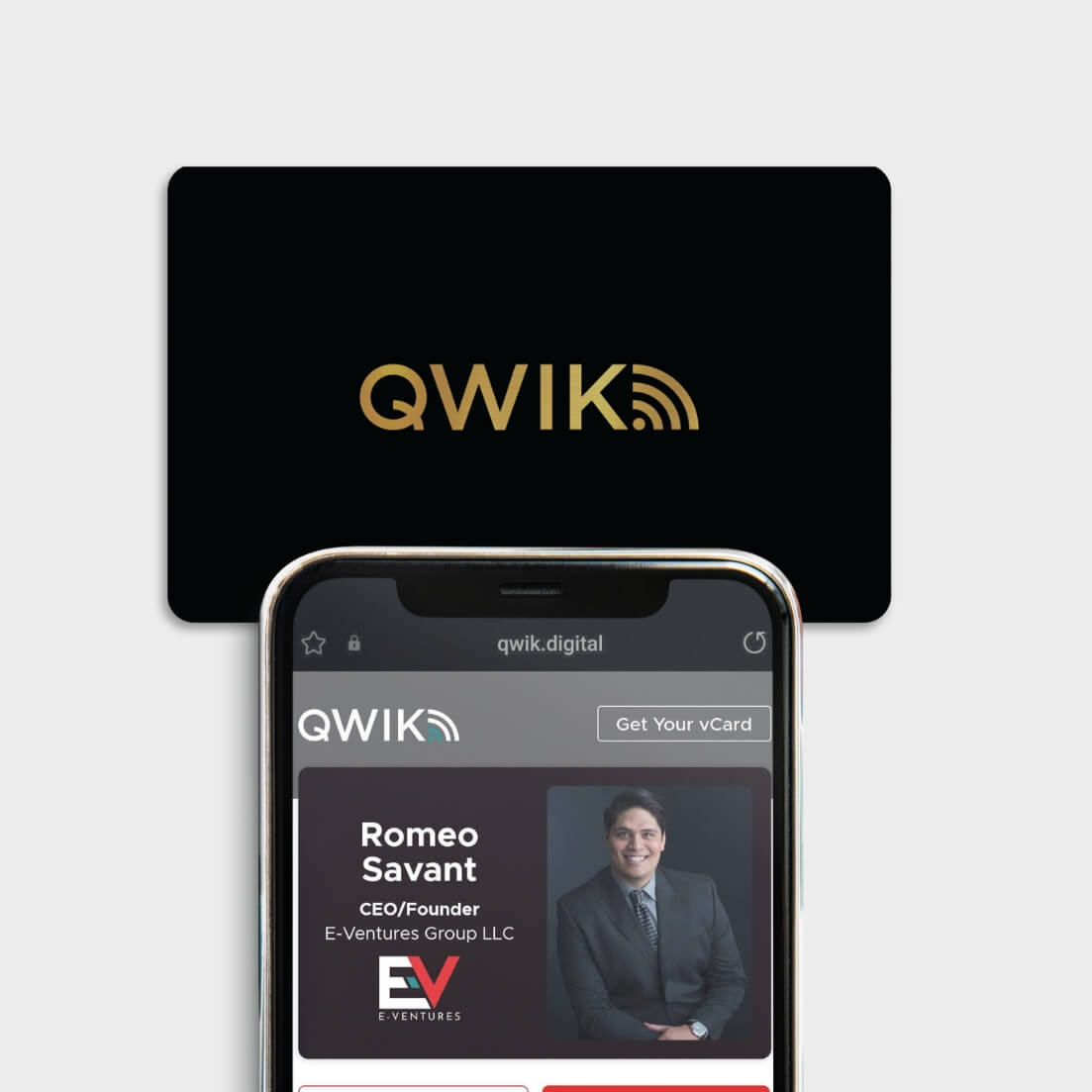
1. Tap or Scan QWIK Card
QWIK seamlessly operates with both iOS and Android devices using NFC and QR technology, eliminating the need for any additional mobile application.

2. Share vCard Profile
The QWIK Profiles can be personalized with dynamic content, allowing for a captivating and interactive encounter with individuals you encounter.
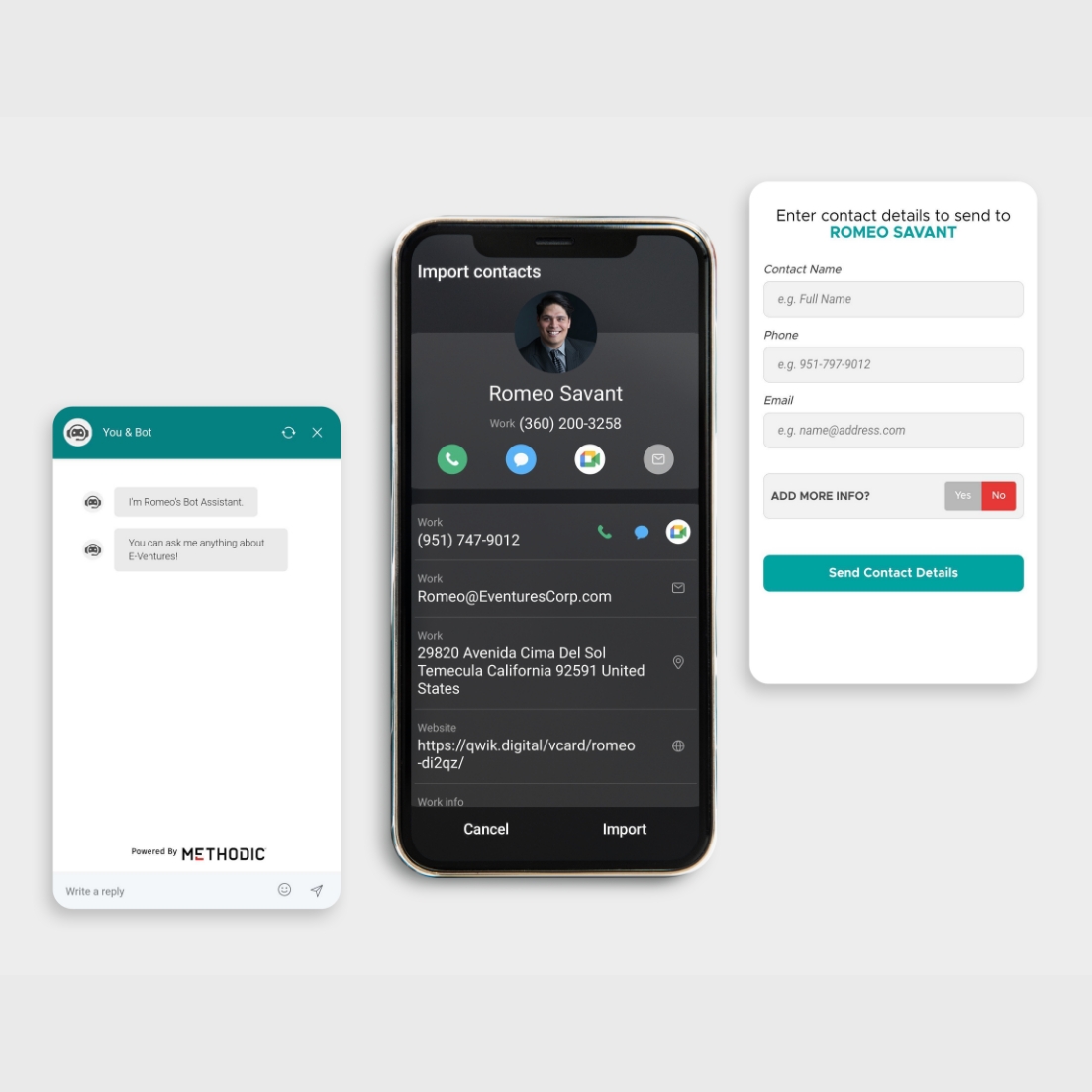
2. Generate Conversation
QWIK revolutionizes the way people connect and communicate by providing a seamless platform for saving contacts, exchanging information, and engaging in natural, human-like conversations with a dedicated AI chat assistant.

Demonstrate Your Exceptional Professionalism
Transform Interactions Into Possibilities
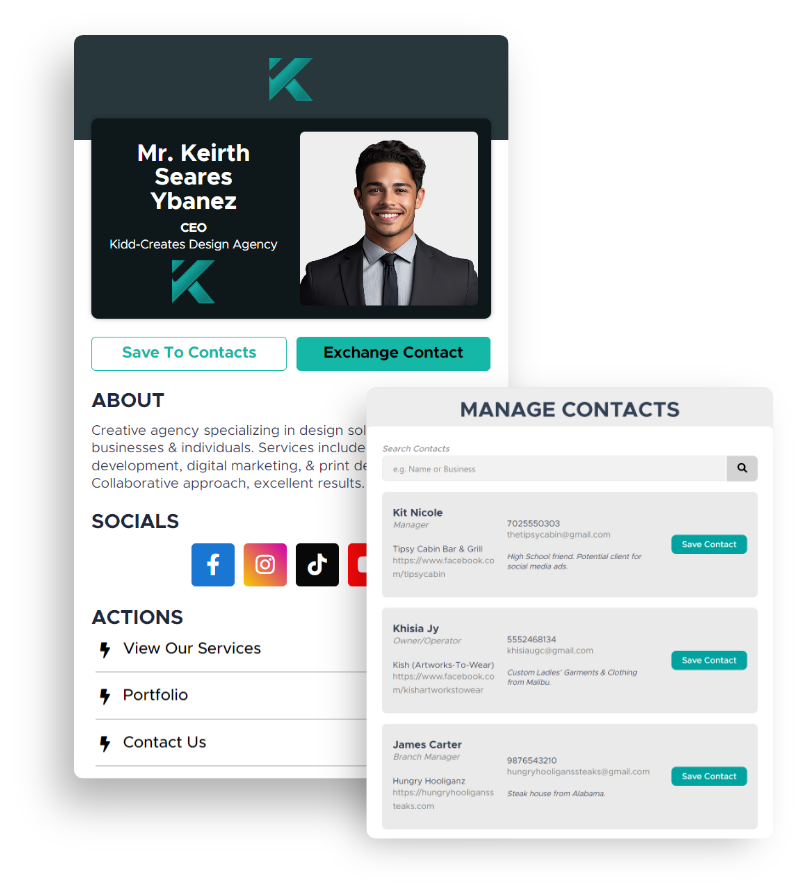
FAQs
iPhones: Newer iPhones, from 2018 onwards, have built-in NFC that is always active. Easily share your profile by tapping or hovering your QWIK card near the camera.
Androids: The majority of Android phones are equipped with NFC capability, but it may need to be turned on. Simply hover your QWIK card on the middle of the backside to easily share your profile.
All others: Scan the QR code on your QWIK card with your phone’s camera.
iPhones: Newer iPhones, from 2018 onwards, have built-in NFC that is always active. Easily share your profile by tapping or hovering your QWIK card near the camera.
Androids: The majority of Android phones are equipped with NFC capability, but it may need to be turned on. Simply hover your QWIK card on the middle of the backside to easily share your profile.
All others: Scan the QR code on your QWIK card with your phone’s camera.
iPhones: Newer iPhones, from 2018 onwards, have built-in NFC that is always active. Easily share your profile by tapping or hovering your QWIK card near the camera.
Androids: The majority of Android phones are equipped with NFC capability, but it may need to be turned on. Simply hover your QWIK card on the middle of the backside to easily share your profile.
All others: Scan the QR code on your QWIK card with your phone’s camera.
iPhones: Newer iPhones, from 2018 onwards, have built-in NFC that is always active. Easily share your profile by tapping or hovering your QWIK card near the camera.
Androids: The majority of Android phones are equipped with NFC capability, but it may need to be turned on. Simply hover your QWIK card on the middle of the backside to easily share your profile.
All others: Scan the QR code on your QWIK card with your phone’s camera.
iPhones: Newer iPhones, from 2018 onwards, have built-in NFC that is always active. Easily share your profile by tapping or hovering your QWIK card near the camera.
Androids: The majority of Android phones are equipped with NFC capability, but it may need to be turned on. Simply hover your QWIK card on the middle of the backside to easily share your profile.
All others: Scan the QR code on your QWIK card with your phone’s camera.